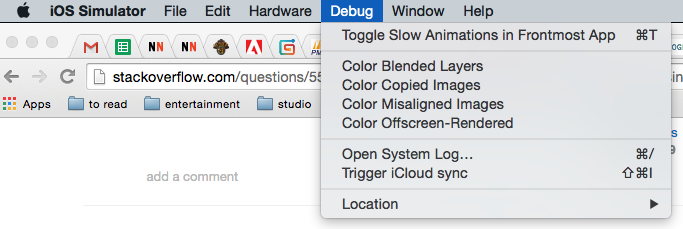Sometimes I need to get NSLogs from an app running in the iOS simulator, but said simulator wasn’t launched through Xcode.
There’s a method listed in this stackoverflow post that works for me with Xcode 6.
In the simulator itself, you go to Debug > Open System Log… and it should open Console.app and come right up. If it doesn’t, you might need to try it more than once like I had to.
If you want to access the log files directly on disk, it’s a bit convoluted. Direct quote from the stackoverflow page (in case link rot sets in):
In case you need it, this log is kept in Library/Logs/CoreSimulator/[device name]/system.log. To get [device name], go to Xcode, Window -> Devices and find the device that you are currently simulating. Look for the Identifier. Compare that against the folder names in Library/Logs/CoreSimulator and you should find a match.