The screenshots for this post are from my Samsung Galaxy Tab 2 running Android 4.2 Jelly Bean.
When you click on a downloaded .APK in your downloads app, your device will tell you that the installation is blocked. You’ll want to click the settings button.
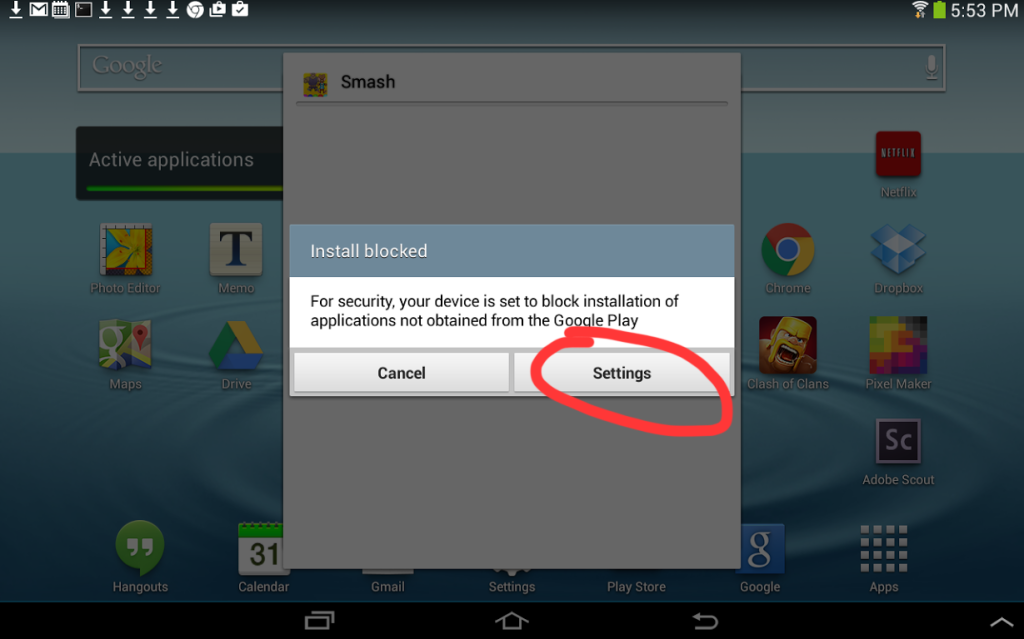
Clicking the settings button in the previous image takes you to the settings app, where you will want click the checkmark next to “Unknown Sources”.
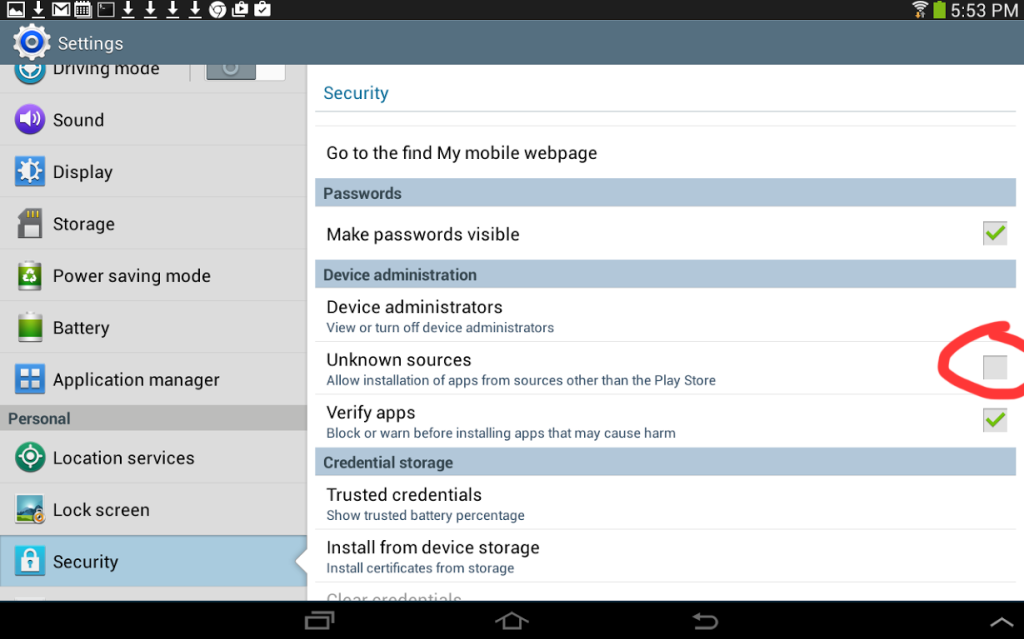
Once you do that, the device warns you that you do this at your own risk, because you could possibly download a malicious app that hurts your tablet. Read the warning carefully, and then click “OK”.
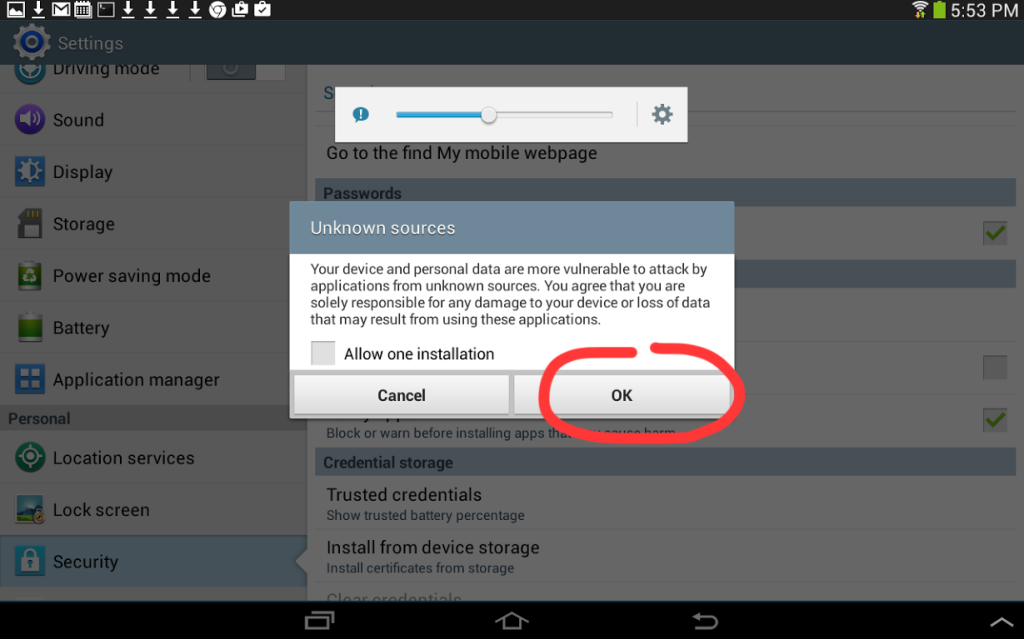
Now you can download apps from outside the Google Play store for testing, etc. Be careful and don’t download apps that aren’t from sources you trust, and consider turning off this capability once you don’t need it anymore.